the setup
SteriSimple2022-12-28T10:04:12-05:00Your Steri-Centre Setup with SteriSimple
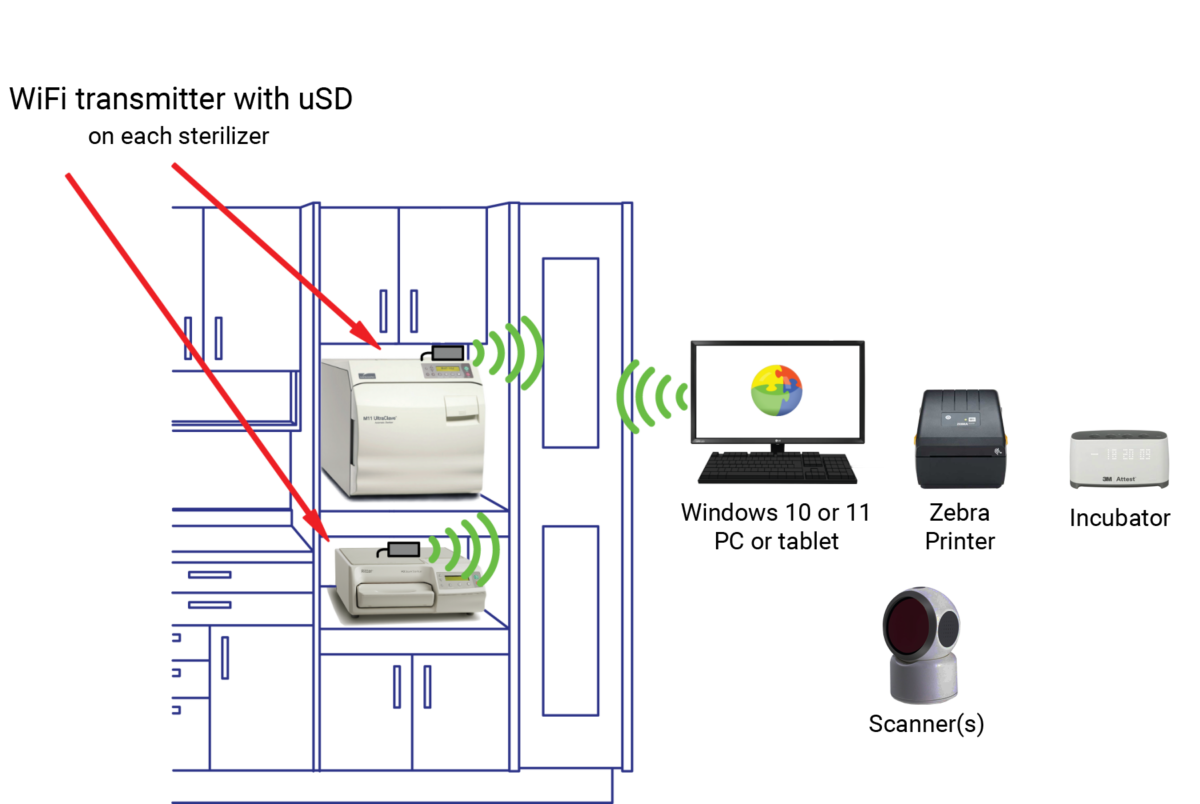
The things you need to know if considering SteriSimple
This is important information.
We realize that space in your steri-centre is important. Placing a PC with or without peripherals in or near steri-centres seems to be the greatest hang-up clinicians have with systems like this. SteriSimple can be installed to work discretely on an existing network; the PC referred to here will be used to monitor cycles and will have wireless connection to your sterilizers via WiFi TransLoggers. These TransLoggers are universal (work with every sterilizer) and also have a micro SD card to record cycles redundantly should WiFi be down.
The utility of upgrading to a system like this cannot be understated. If could be one of the greatest forms of protection for you and your patients.
SteriSimple has the following requirements:
1. Windows10 or 11 PC. This PC must be fully part of your network or an entirely stand-alone unit. It must have internet and WiFi connectivity. It can also be a tablet, but the ideal set-up is a wall-mounted touchscreen monitor, with a small PC mounted behind it. If you do not have computer hardware available in your steri area, we can assist with that.
2. Printer, for printing item labels. We provide you with this printer. This printer should be connected to your PC running STERIREADER, or it can be a shared printer, located elsewhere. Some are wireless. It is most sensible to have it in or near your steri-centre, for a smooth and convenient workflow.
3. Spore incubator. If you currently use the 3M Attest Auto-reader 390 or 490, or the 3M Attest 490mini, these devices can be connected directly to any PC running SteriSimple. The 390 or 490 cam be connected to your network through an active Ethernet jack or Ethernet-USB adapter. The 490mini must be connected directly to your PC running SteriReader (you would use STERISPORE in these cases). If your incubator is a regular type, this can be placed anywhere and does not require connection to a PC (you would use STERISPORE24 in this case).
4. Scanner(s). This item can be located in your instrument dispensary (if you have a central dispensary), or you can place one within each operatory (if store instruments there). This device should be hands-free and can be wireless. We provide you with as many scanners you may require; they are pre-configured to run with STERIRECALL.
5. TeamViewer. The most recent version. This is used for remote installation and any direct maintenance.
The Win10 or 11 PC can be something small, located within a cabinet, or behind a monitor, mounted on a wall; it can also be a tablet. It is advised to have this close to your sterilizers, for ease of your reprocessing workflow. As mentioned above, all you really need is a wall-mounted touchscreen monitor and/or a mouse. A large monitor is something to consider as well, depending on how may sterilizers you have (you will run one instance of STERIREADER – and have one user interface – for each sterilizer); it is less “crowded” on a large monitor. If you do not have computer hardware available in your steri area, we can assist with that.
Wireless transmitters are connected to each sterilizer. Some require connection to a powered USB hub or phone charge cube, while others do not. The hub or cube simply provides power to transmitters.
For reasons of security, we will not configure any new PC for networking and firewalling purposes, but we will coordinate with your IT pro before our remote installation of SteriSimple onto your network. The sterilization logs generated by SteriSimple can be saved on your server; in this case, the “SteriSimple” folder will be included in your daily back-up. They are also sent immediately to the cloud, as cycles and spore tests are verified. We will work with your IT pro to ensure everything is ready.

